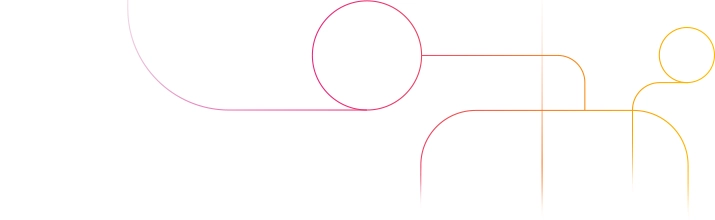Welcome to your My Reads Portal. Here you'll find a step-by-step guide on how to read and submit your meter readings – all to ensure you only pay for the energy you use.
Why is it important to provide an up-to-date meter reading?
Sending regular readings to your energy supplier helps calculate how much energy you’re using, so you only pay for what you use.
How do I read my meter?
This will depend on what type of meter you have. They could be LCD, digital or dial. However, all meters are read from left to right. This is the same for for electric, gas and water meters.
You only need to read whole numbers, so don’t record anything after the decimal point.
If you're on a tariff with charges for day and night rates, or your meter has registers that record your heating consumption, you'll need to press a button to view the additional registers. If you have one of these meters, you must also record the readings for these registers.
You only need to record the black on white or white on black numbers. Ignore any red numbers, or numbers that appear in a red box/red area.
You should ignore any red dials, or any that sit below the other dials. Each dial has an arrow on it to tell you which direction the pointer moves. Start with the dial furthest left. If it’s directly on a number, write it down. If the pointer is between two numbers, record the lower one.
If you have any issues, please contact us on 0800 056 1305 and our team will help you submit your meter reading(s).